Raspbian | Desktop Back To EmulationStation Icon
Previously I covered how to create a desktop icon so programs could easily be launched from the desktop. This post will show you how to create an additional icon to launch back into EmulationStation. I prefer to launch into EmulationStation were I have created an “apps” menu and can launch into the desktop environment (or Kodi media steamer). This icon allows me to get back into Emulationstations from the desktop.
Turns out all you need to do is kill xorg! try it.
pkill Xorg
Now, as detailed before create a file on your desktop called: emulationstation.desktop
[Desktop Entry]
Name=Games
Comment=EmulationStaion
Icon=/usr/share/pixmaps/emulationstation_logo.png
Exec=pkill Xorg
Type=Application
Encoding=UTF-8
Terminal=false
Categories=None;


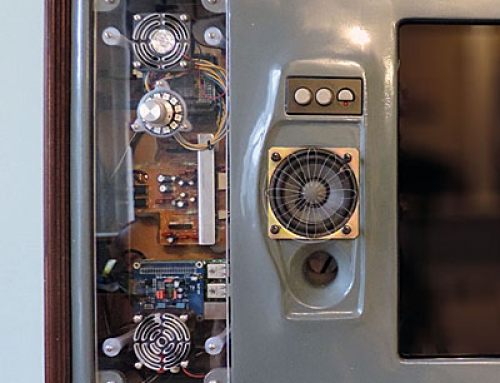
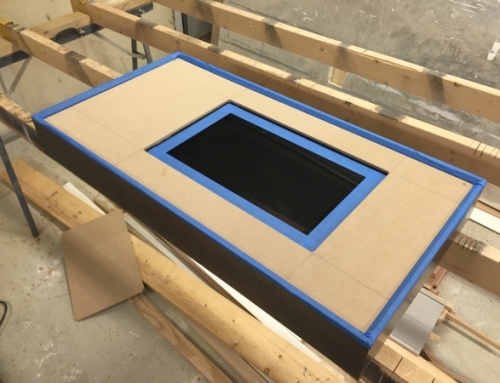

Just wondering. Looking at the desktop entry code, it will simply kill the xorg but not launching the emulation station itself. Is there a way to launch the emulationstation from the desktop?
That’s a great observation but killing xorg is all that is required to get back into EmulationStation! I’m guessing this is because when you launch Xorg through Emulation Station, Xorg in spawned as a child process, when you kill Xorg, EmulationStation resumes control of the windowed environment.
[…] I found this code here. […]
Hi, it’s not working anymore, simply goes to terminal. Do you know how to add a second command “emulationstation” to run it?
Thanks.